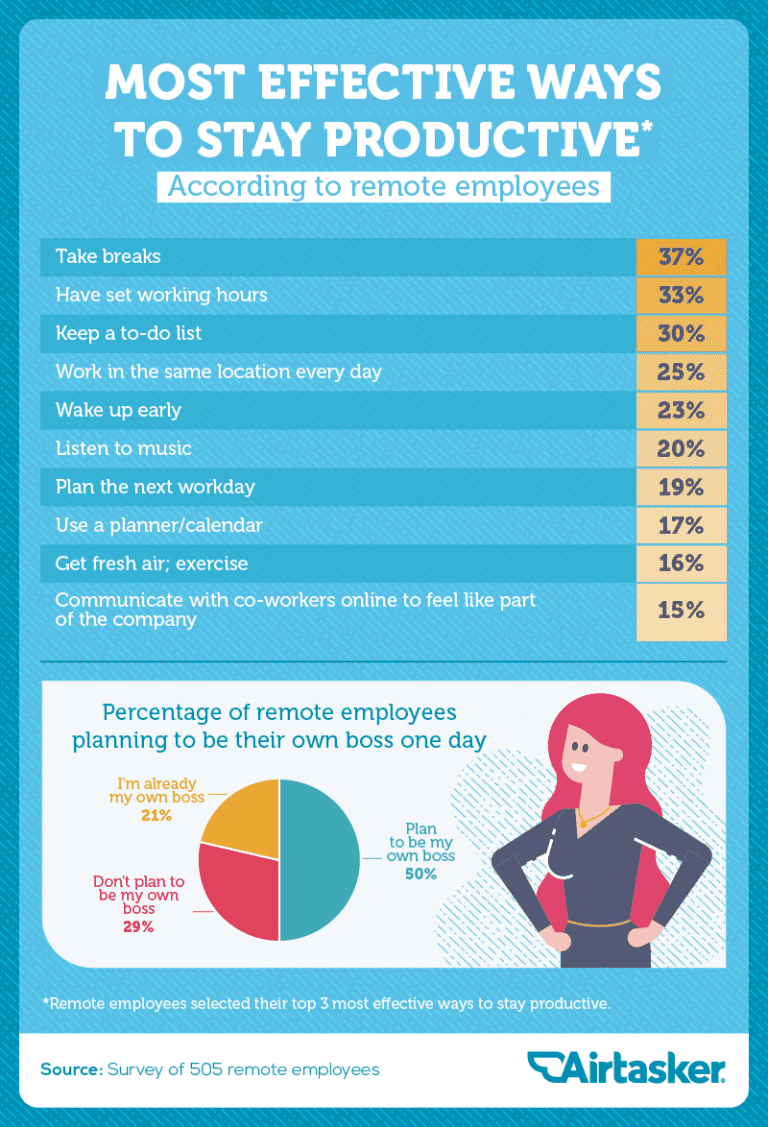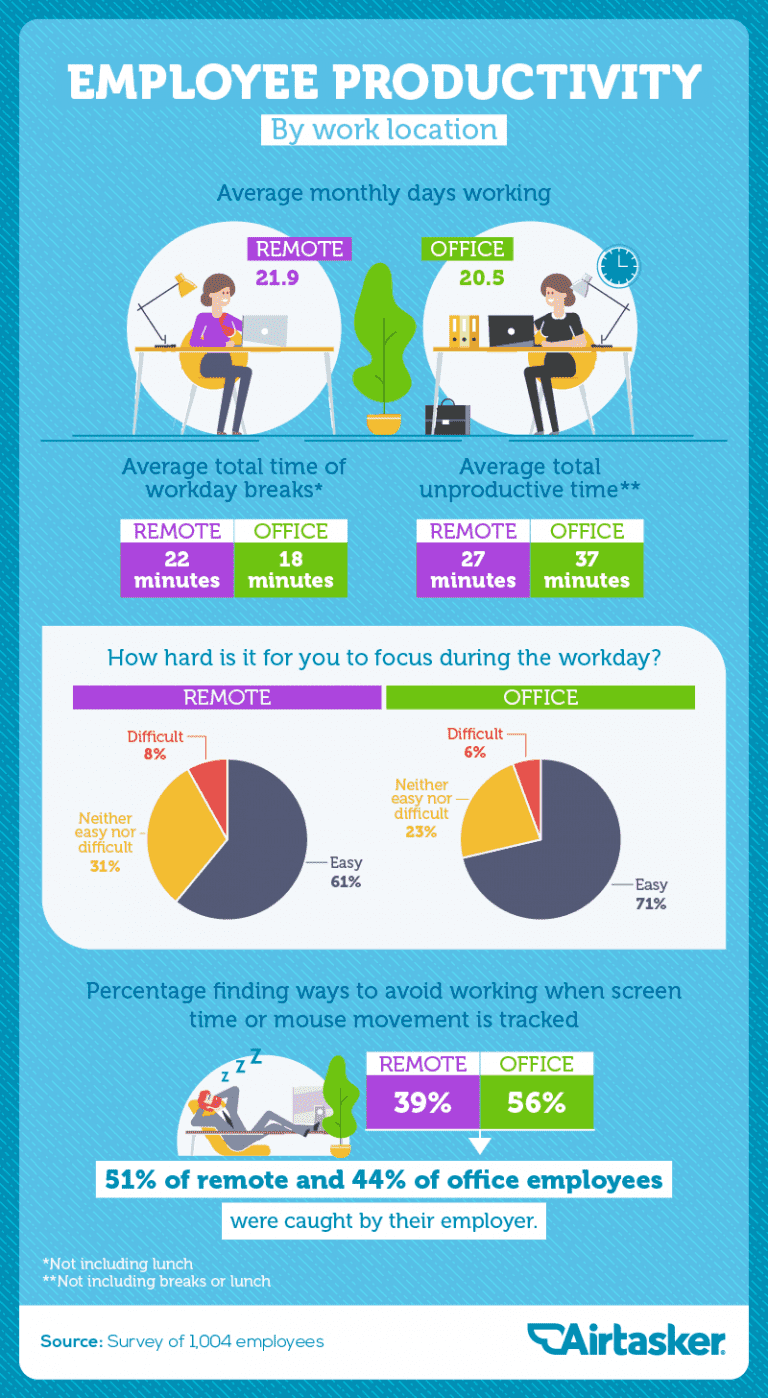Is it more productive? Does it lead to less concentration? Is it more difficult to focus and find an adequate workspace? Upon occasion, we may have to work far from our offices. Although this can sometimes turn out to be an opportunity, working remotely for long periods of time isn’t always easy. We’ve looked into some solutions that can help you address this situation more effectively.
Some advice will seem trivial to you, even obvious, other tips will seem difficult to realize. One thing is certain, from what we have found out searching the web: giving yourself some rules may help you to focus on and work from home more productively, with some benefits even for your personal life and free time.
Below, a brief list of advice selected from websites dealing with these topics that might help you to bring out the best from a situation of necessity. Enjoy your reading!
1. Choose a dedicated work space.
Just because you’re not working at an office doesn’t mean you can’t, well, have an office. Rather than cooping yourself up in your room or on the couch – spaces that are associated with leisure time – dedicate a specific room or surface in your home to work. It helps you get into the right frame of mind.
2. Pretend like you are going into the office.
The mental association you make between work and an office can make you more productive.
When working from home, do all the things you’d do to prepare for an office role: set your alarm, make coffee, and wear nice clothes (not pyjamas!).
3. Structure your day like you would in the office.
What do you do usually in the morning when you are in the office? Use the same schedule at home. While you probably will get tasks done faster at home than at work, this structure will help keep you focused and productive.
4. Make it harder for yourself to mess around on social media
Social media is designed to make it easy for you to open and browse quickly. At work, though, this convenience can be the detriment of your productivity.
To counteract your social networks’ ease of use during work hours, remove them from your browser shortcuts and log out of every account (here some suggestions on ways to avoid social media overload). A final way to reduce social media overload without quitting altogether is simply to better curate your newsfeeds. Join groups on Facebook and LinkedIn, or create lists on Twitter. The point is to get yourself among like-minded people who can discuss and share valuable information about what matters to you.
5. Work when you’re at your most productive.
Nobody sprints through their work from morning to evening – your motivation will naturally ebb and flow throughout the day. When you’re working from home, however, it’s all the more important to know when those ebbs and flows will take place and plan your schedule around it.
To capitalize on your most productive periods, save your harder tasks for when you know you’ll be in the right headspace for them. Use slower points of the day to knock out the easier, logistical tasks that are also on your plate.
6. Save calls for the afternoon.
Take advantage of morning hours to crank through meaty projects without distractions, and save any calls or virtual meetings for the afternoon.
Sometimes, we are so tired in the morning, we don’t even want to hear our own voice – let alone talk to others with it. You shouldn’t have to give yourself too much time to become productive in the morning, but you can give yourself some extra time before working directly with others. So, if you’re struggling to come up with a reasonable work schedule for yourself as a telecommuter, start with the solitary tasks in the morning. Save phone calls, meetings, and other collaborative work for when you’ve officially “woken up.”
7. Plan out what you’ll be working on ahead of time.
Spending time figuring out what you’ll do today can take away from actually doing those things. And, you’ll have planned your task list so recently that you can be tempted to change your schedule on the fly.
It’s important to let your agenda change if you need it to, but it’s equally as important to commit to an agenda that outlines every assignment before you begin. Try solidifying your schedule the day before, making it feel more official when you wake up the next day to get started on it.
8. Keep in contact with your colleagues.
Working from home might help you focus on your work in the short term, but it can also make you feel too much isolated from your colleagues. Part of what enables us to work from home so much more often now is array of apps and tools designed to help remove distance as a barrier between team members; here are some examples: try Slack to keep conversations going remotely, Trello to keep us organized around priorities, and Google Suite and Hangouts to make remote meetings more productive.
At the CMCC Foundation we all have Google meet; simple, frictionless video meetings for G Suite from Hangouts. Simple to use, it allows high-definition video meetings with up to 25 participants and can directly integrate with Google Calendar, making it easy to see important meeting details and join instantly. Find out more and get started with this 10 minutes tutorial.
All the CMCC staff can have more information on Google meet in a dedicated page in the intranet.
9. Match your music to the task at hand.
Find what music motivates and focuses you for different tasks and arrange different playlists for each project and task.
10. Take clear breaks.
It can be so easy to get distracted as a telecommuter that you avoid breaks altogether. Don’t let the guilt of working in the building you sleep in prevent you from taking five to relax. Rather than just opening YouTube or social media and watching some comfort clips, however, use your breaks to get away from your desk.
Here a preliminary list of CMCC online resources on climate change issues that could be interesting to read or take a look at while we must stay at home.
The sources of our advice (in English):
- Effective Tips for Working Remotely
- The Benefits of Working From Home
- How to Work From Home: 20 Tips From People Who Do It Successfully
Want to know more about smart work? Here are some interesting insights from Trello:
The Best Advice For Remote Work Success From 10 Global Teams [Free Guide ebook]
whether you’re new to remote work, or an old pro, explore the tried-and-tested success strategies from Trello and 9 other well-known remote companies.
7 Weird Ways To Help Combat ‘Hermit’ Habits As A Remote Worker – Remote work can sometimes make even the most social butterflies feel reclusive. Here are 5 ways (tips 3 and 7 don’t work for us at the moment) to infuse fun, happiness, and socialization into your workday.
Read also the article: 12 Handy Tips for Running Better Remote Meetings on HubSpot.com.